Google slides is a Google app that allows you to create presentations for all different audiences! Google slides is also the app that many teachers use to create their Bitmoji Classrooms! Google slides is kinda like the "better" Powerpoint in my opinion. Because Google slides is on Google, through the internet, students can access the same presentation, at the same time, even when they are miles apart. There is so much that can be created when working with Google slides and you can create and chat with the users who have access to the slides while doing so! You can make the link to your presentation private, or share it with whoever you want that has a Google account. There are so many features that are in Google slides like creating a cool theme, attaching videos and pictures, shapes, graphs and more! Since this is a part of the Google suite, you can add photos right off of Google without having to save them onto your computer! You can make your presentation your own with transitions and music! Google slides really is amazing for group work. Students can log onto a device at home to work on their assignments, and that is great! But also, there are always students who are more shy and don't want to work in groups...This way, group work can be achieved and not just one person is doing all the discussions! I know I will use Google slides in my future classroom. I use it so much already! When I first came to college I did almost all my assignments through Microsoft. But, after learning so much about Google and all the different apps, I don't even have a need to use Microsoft anymore... Google is much more efficient and collaboration based! Google is just very "with the times"... I love it!
In this blog there are a few examples of google slides, how to use it in the classroom, and a video that is a beginner guide to Google Slides!



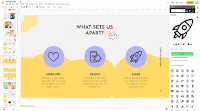
No comments:
Post a Comment